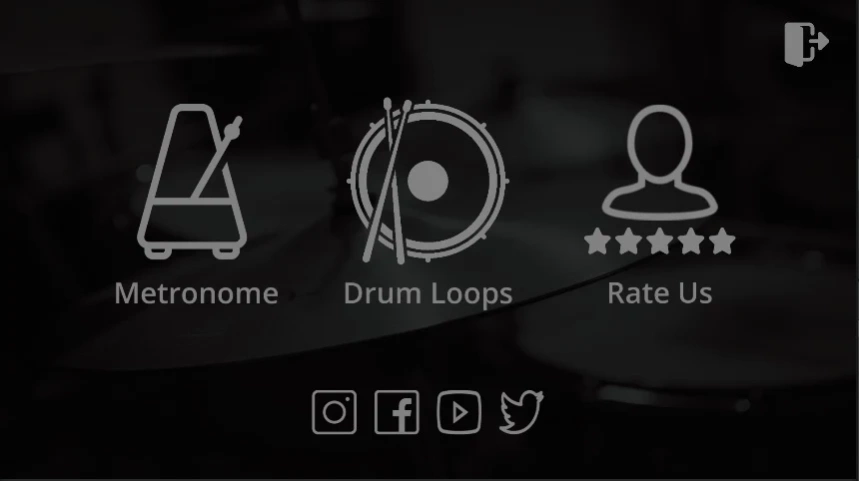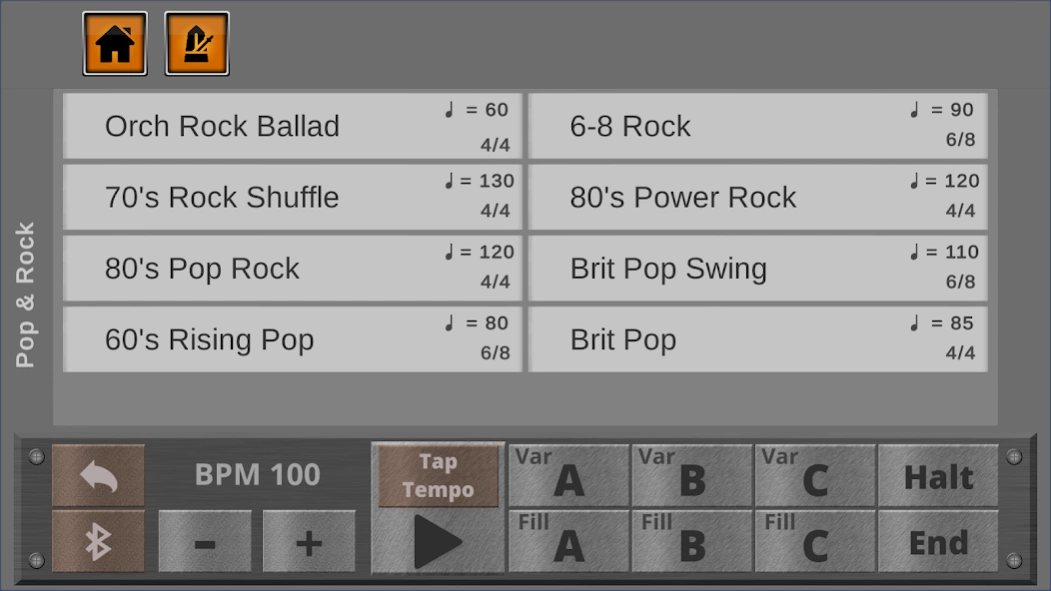My Drummer 4.1
Free Version
Publisher Description
My Drummer - my drummer real drum loops is easy to use drum machine app with crisp drum set.
My Drummer is the best accompaniment drum game app for practicing Guitar, Piano, Violin music instruments to exercises daily. All Drum Grooves list accordingly its time signatures so user can be picked easily and start practicing. My Drummer real drums loop app is made on-demand for drummer, guitarist, and singers, so we provide accurate drum loops for guitar.
★ No, it's not a boring Drum Metronome app. it includes professional and high-quality real drum kits like rock, metal, soft, funk, blues, indie folk, country, reggae, cocktail, available free for all drum lovers.
★ An intelligent drum engine with a user-friendly interface. one-touch Bluetooth connection feature for Bluetooth Speaker, user can plays all drums beats with Bluetooth speaker.
★ My Drummer - real drum loops is the best drum app perfect for drummer, percussionists, professional musicians, amateurs, or beginners.
★ Whether guitar, bass, keys, this covers just about all scenarios. Great-sounding drumset loops are just fast enough for practicing all melody instruments. Users can vary the speed from 40 bpm to 200 bpm.
Download now a free drum app and enjoy.
About My Drummer
My Drummer is a free app for Android published in the Other list of apps, part of Games & Entertainment.
The company that develops My Drummer is The Urban Soul. The latest version released by its developer is 4.1.
To install My Drummer on your Android device, just click the green Continue To App button above to start the installation process. The app is listed on our website since 2023-12-20 and was downloaded 4 times. We have already checked if the download link is safe, however for your own protection we recommend that you scan the downloaded app with your antivirus. Your antivirus may detect the My Drummer as malware as malware if the download link to com.TheUrbanSoul.DrumLoopsForGuitar is broken.
How to install My Drummer on your Android device:
- Click on the Continue To App button on our website. This will redirect you to Google Play.
- Once the My Drummer is shown in the Google Play listing of your Android device, you can start its download and installation. Tap on the Install button located below the search bar and to the right of the app icon.
- A pop-up window with the permissions required by My Drummer will be shown. Click on Accept to continue the process.
- My Drummer will be downloaded onto your device, displaying a progress. Once the download completes, the installation will start and you'll get a notification after the installation is finished.